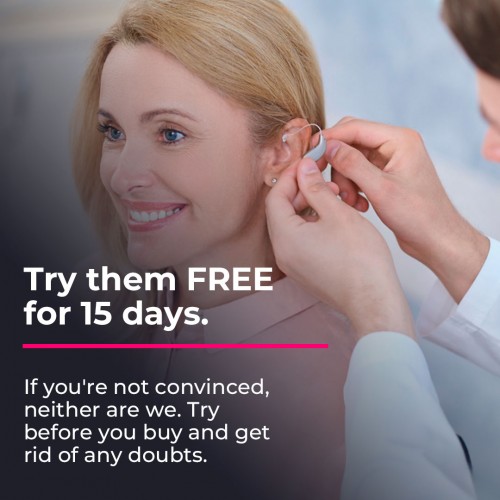The Phonak app for kids


Previously we talked about the applications of ReSound, Phonak and Bernafon. These intuitive applications designed for hearing aid users allow you to take control of your hearing in your own hands.
This time we are going to talk about an application with a concept similar to those we already know but that marks a clear difference between all of them. More precisely, we are going to talk about an application from the pioneering Phonak brand.
And, as we know, Phonak markets pediatric hearing aids and there is no better way to complement them than with a special application that empowers the littlest ones at home. The application is called "myPhonak Junior", recommended for children over 6 years old. This application, apart from being a control tool for little ones, also incorporates the parental control tool so that parents or guardians do not lose track of what happens with the hearing aids when the child is not in front of them.
Below we are going to do a brief demonstration about the application so you can see everything it is capable of doing and how easy it is to use even for children:
Adjust the sound to any time
Once you start the application, on the first screen you find you will be able to perform the following functions:
- Adjust the volume and even silence them depending on what you need at that precise moment.
- Make program changes to get the best listening experience regardless of the situation you find yourself in: at school, with friends, at events and much more.
- You can also check the battery level of the hearing aids.
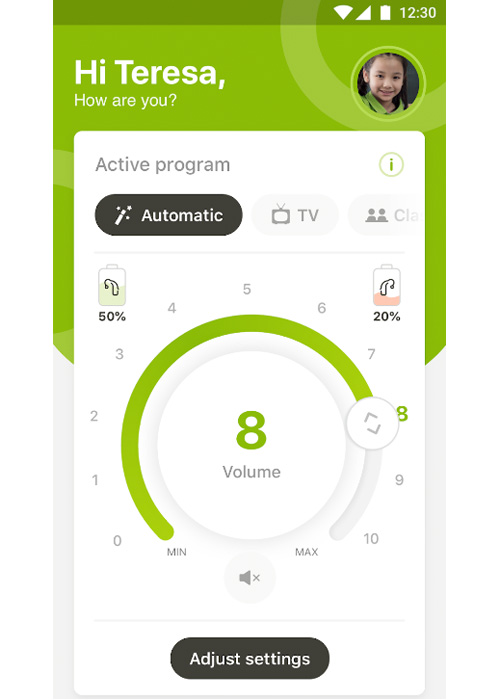
More comfort, better verbal understanding
“Noise reduction” and “directional focus” will help you control noisy environments.
- You can modify the noise reduction for times when there are annoying environmental noises that influence your conversations or prevent you from hearing other sounds.
- The directional focus helps you to focus on the conversation in front of you. It is very useful in noisy situations where you need to pay attention to a person in front and nearby.
We must be careful with these tools and maintain a balance.
Abuse of this tool can cause you to lose awareness of your surroundings and not hear sounds that are important for you to hear.
The modification of these values must be done by the hearing aid wearer. Parents/caregivers should not make these adjustments unless the child/person wearing them can provide clear information about the changes made.
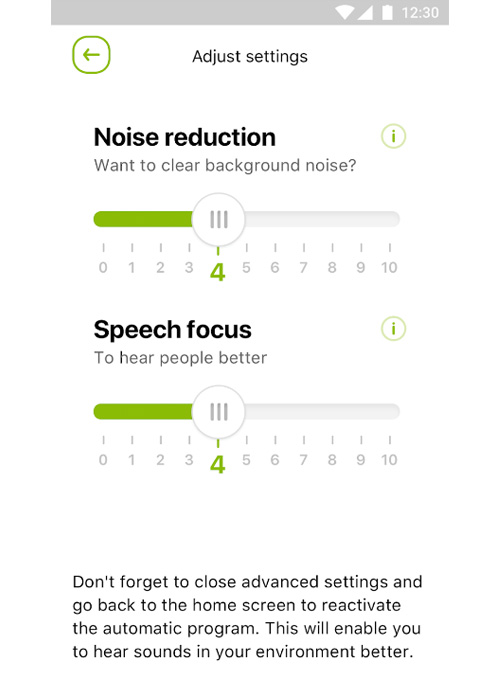
Keep in contact with your hearing care professional through remote support
Audiologists can now adjust hearing aids remotely through remote assistance. Remote support appointments can be combined with hearing center appointments for minor hearing aid adjustments, or simply be a special consultation point of contact.
In this way we can adapt to the most active rhythms of life.

Customize the app as much as you like
Creativity in the little ones has no limits and in “myPhonak Junior” we give a space to express it. You can customize the application in this way:
- Choose color themes for the application.
- Customize your hearing aids with colors.
- Choose the profile photo that you like the most.
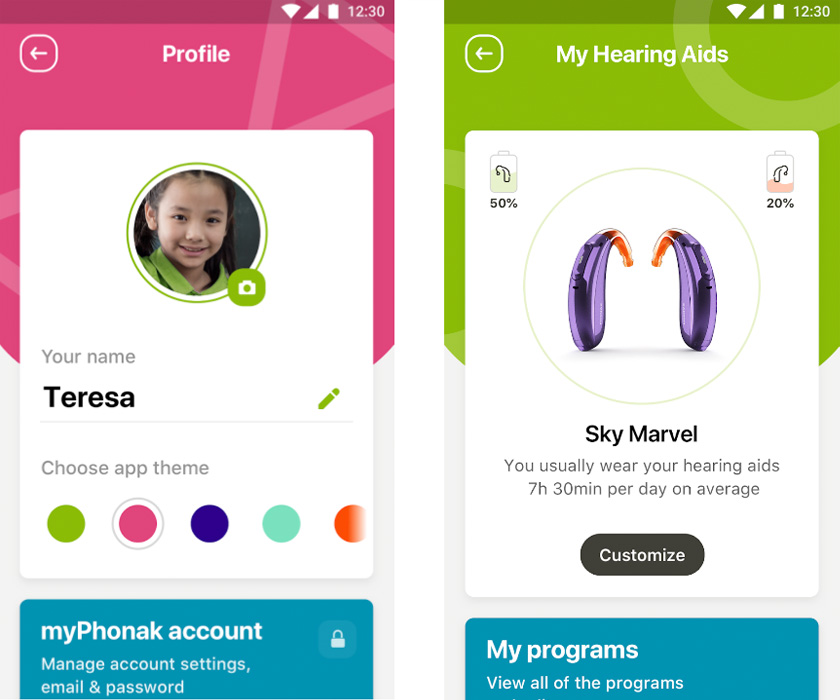
Limit access
You can set a password to limit access to the following sections and in this way adapt the child's experience to their level of development and independence:
- Auto power setting when the rechargeable hearing aids are out of the charger.
- Change call bandwidth settings phone with Bluetooth.
- Access to remote assistance.
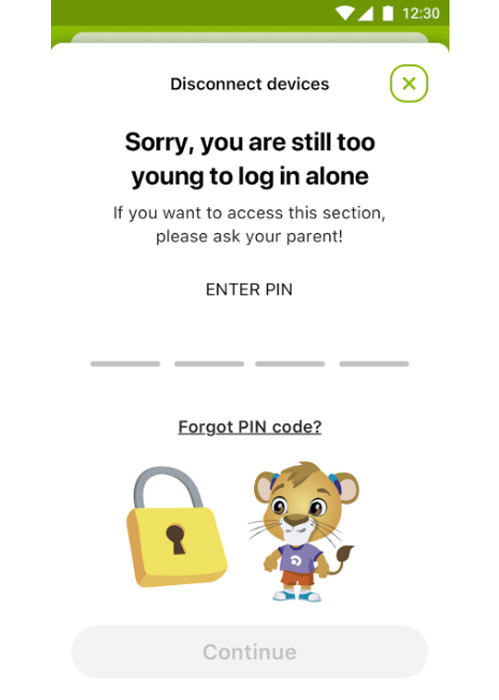
Compatibility
MyPhonak Junior app is compatible with Phonak hearing aids with Bluetooth® connectivity. It can be used on AndroidTM devices certified with Google Mobile Services (GMS) that support Bluetooth® 4.2 and Android 7.0 operating system or later. It is also compatible withApple always and when the operating system version is later than iOS 15.0.
If you still have questions, you can visit the following link which will take you to the Phonak compatibility checker.