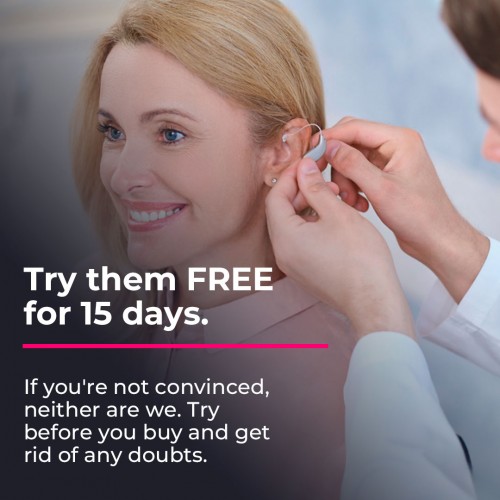How do I connect my Phonak Hearing Aids to the computer?


When hearing care professionals fit a hearing aid, we fit it with the main purpose of the patient achieving the maximum capacity for understanding possible. To achieve this goal, sometimes the basic function of hearing aids is not enough. Sometimes we have to support us with secondary functions and even from complementary devices to get the most out of your hearing.
Currently we have been able to see that many companies work telematically, this fact has been highly noticeable during the quarantine period. Meetings are no longer necessarily in committee rooms and students no longer have to leave their homes to take classes.
These situations may involve a problem of understanding for people who have hearing loss.
For this reason, today we are going to explain to you in a very simple way how you can connect your Phonak hearing aids to your computer and thus use them as if they were wireless headphones adapted to your hearing loss.
Phonak hearing aids are certified with Bluetooth 4.2. This means that, unlike other brands, you can connect your Phonak hearing aids directly to your computer without needing any additional device in between.
Before starting the explanation, we inform you that the process may change slightly depending on the operating system of your computer, the brand, among other reasons. The process is exactly the same if instead of having two hearing aids you only have one.
1. The first thing you should do is go to bluetooth settings from your computer and if you don't have it activated, activate it.
2. Next, you must reset your hearing aids so your computer can identify them.
- If your hearing aids run on batteries: Open the battery door for 5 seconds and close it again.
- If your hearing aids are rechargeable: Press and hold the button on each hearing aid to turn them off and repeat to turn them on. You can also reset them by putting them in the charger for 5 seconds and then taking them out.
3. Once your hearing aids are turned on, you have 3 minutes to link them to the computer. You will see that among the list of Bluetooth devices that your computer identifies you will find your Phonak hearing aids. Select your hearing aids from the list to pair them.
4. If you have your hearing aids on and have paired them correctly, you will be able to hear them making a sound as confirmation.
If it is the case that you cannot connect your hearing aids to the computer whether because your computer does not have Bluetooth or for any other reason, don't worry, we have a plan B for you. We will use one of the 3 different complementary devices that we will show you below and that you can connect via cable to your computer.
Roger On iN Microphone:
In its headset mode, the renowned Roger On iN microphone can be connected to your computer to make online calls. With this device, you not only hear the call participants, it also captures your voice, attenuates the noise and sends it to the computer to allow interlocutors to hear you clearly.

Roger Select iN Microphone:
The elegant Roger Select iN microphone is another option that will allow you to carry out the function for which you have entered this post. This device includes a docking station and a micro USB input with which you can transmit sound from your computer. Like the Roger On iN, it will also pick up your voice during conversations.

TV Connector:
It is the favorite accessory of television lovers. If you thought that was its only function, you are wrong. This device, connecting it in the same way that you connect it to your television, also allows you to transform your hearing aids into wireless headphones for your computer. Unlike the Roger microphones that we have mentioned before, this device will only serve for you to listen to your interlocutors, not for them to listen to you.

In the specifications of all the products that we have attached, you will be able to see all the functions that you can carry out by purchasing each of the devices that we have shown you so that you can assess which of them is the one that best suits you.
And this is all we have to tell you. We hope we have given you the solution you needed to listen and above all, understand as well as we hearing care professionals want you to do.