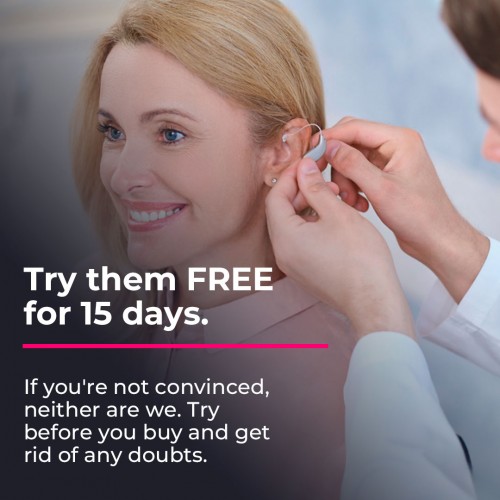How to pair Roger On iN with your Phonak hearing aids


Roger On iN becomes an indispensable device from the first time it is used, and we are not surprised at all! Well, this device makes it not only about listening, but about living auditory experiences. The famous Phonak microphone provides fantastic and unbeatable understanding in the most compromising situations for your hearing, thus providing clarity never seen before. Do you want to know more about Roger On iN? You don't have to do anything more than click on this link that we attach to you and that will direct you to a publication that will resolve all your doubts. This time we are going to explain step by step how you can link your hearing aids to your Roger On iN device.
1. Charge the device
Roger On iN devices, when shipped from the factory, are generally programmed in shipping mode, so they are locked. To unlock your microphone, you just have to connect it to the power until the device makes a signal on the screen.
Make sure the device has some battery, otherwise, we would not be able to proceed with the link.
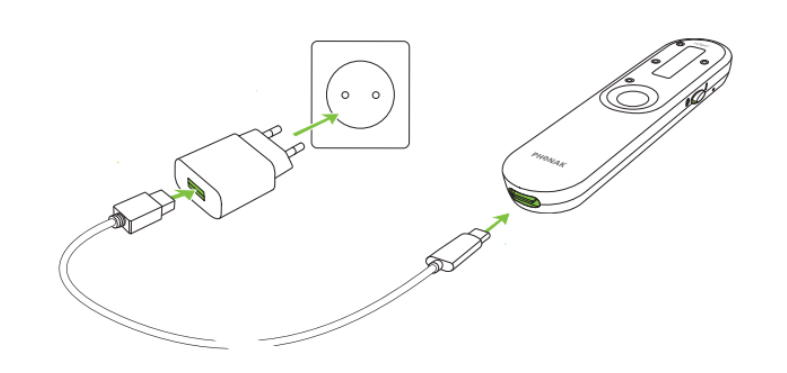
2. Turn on Roger On iN
Slide the on/off switch to the on position, as illustrated in the image.

3. License transfer
Next you must transfer the Roger licenses that the device has integrated to your hearing aids. For it, you must locate the installation button that you can find on the back of the hearing aid and under the retaining clip, right where the attached photo points. It is a small hole that you must press with a long and thin object.
By making a short press, the device will inform us of the licenses that are available on the device to transfer. Roger devices come with 2 licenses from the factory.
When you press and hold, the device will search for hearing aids to transfer the licenses. So that Roger can identify your hearing aids, keep them a short distance away and turn them off and on just before doing this step. This process must be done separately for each hearing aid, so while you are transferring the license of one of the hearing aids, the other one must be turned off and vice versa.
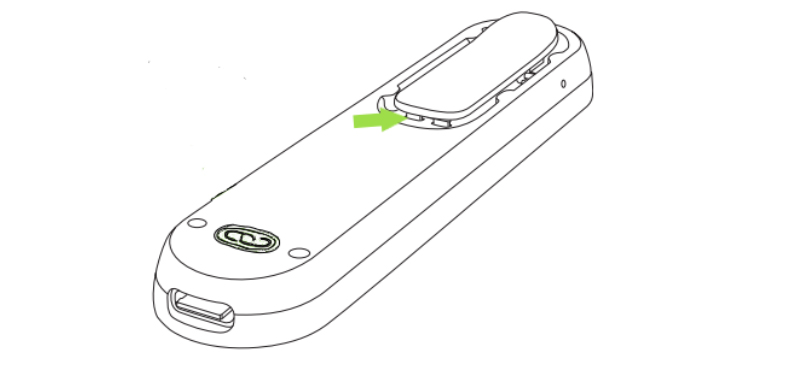
4. Bonding
Once the Roger license has been transferred to the hearing aids, the next and final step is to link them to the microphone. For it, you must turn the hearing aids off and on again and then press the pairing button located on the bottom back of the Roger device as shown in the following image. Try to maintain a maximum distance of 10 centimeters in the process. This step must be done separately for each hearing aid, so while you are pairing one of the hearing aids, the other must be turned off and vice versa.
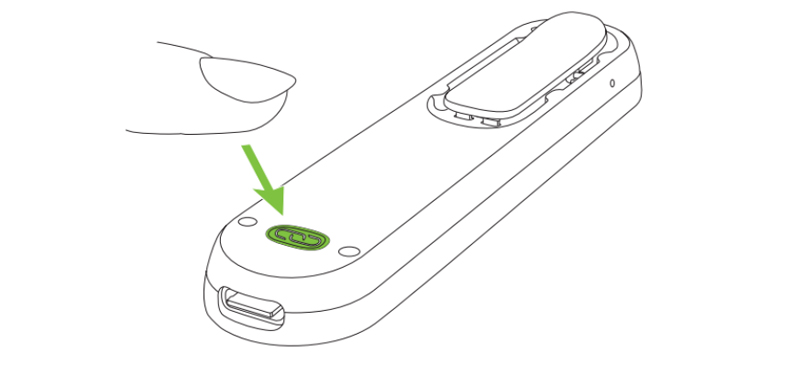
If the process has been carried out correctly, these symbols should appear on the screen:
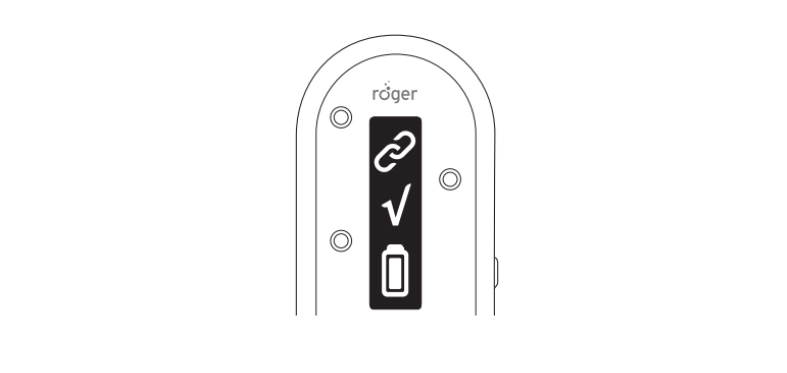
These would be all the steps you must follow to be able to use this wonderful tool. Now, enjoying Roger On iN is all you have to do. As you can see, the process is really easy. Even so, if you are having difficulties doing it, do not hesitate to go to your trusted hearing center, they will be in charge of solving your problem and all the doubts that may occur to you.