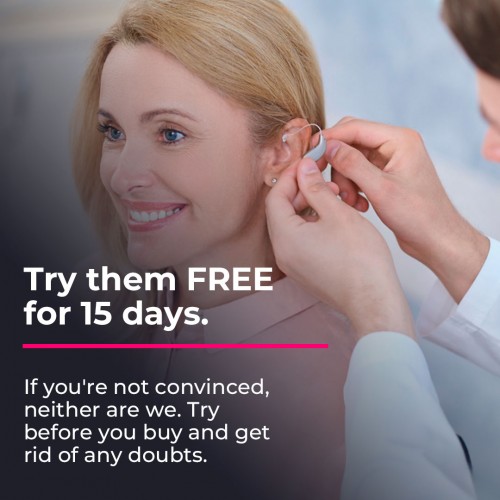How to pair your Bernafon hearing aids with the tv


At Claso Audiology we know that our hobbies are a key part of our emotional well-being, and as hearing care professionals, one of our main objectives is that having a hearing loss does not mean leaving any of them behind.
Luckily, our day-to-day work as hearing care professionals allows us to verify time and time again that wearing hearing aids makes it possible for your life to continue as normal, and even for the daily activities you love to become more satisfying than they were before.
For example: did you know that, if you are someone who enjoys watching television, you can transform your hearing aids into wireless headphones that transmit the sound of everything you want to watch directly to your ears? To do this, you only need your bluetooth hearing aids, and a small connector that plugs into the television. In previous blogs we explained how to achieve it if your hearing aids are Phonak or Resound. In this blog, we tell you step by step how to make it happen if your hearing aids are from the pioneering Bernafon brand!
Connect your Bernafon hearing aids to the TV
The device you need is called a TV-A adapter, and it transmits extraordinary quality audio to your hearing aids not only from your television, but you can also use it to transmit audio from a stereo, a tablet or computer, or any device with audio output. However, in this short guide we are going to teach you how to use it so that you can hear the television with unparalleled clarity.
Wire connection
- Plug the TV-A into a power outlet.
- Connect the TV-A to the TV.
Take the RCA cable (stereo, the one with a red and white tip), or the TOSLINK-optical cable (one of the two!), and insert it into the indicated place on the TV-Connector, as shown in the next image. The “left and right port” is for the RCA cable, and the one labeled “TOSLINK input” is the one for the TOSLINK cable.
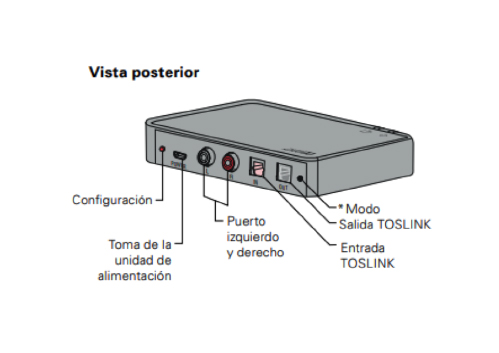
In the following image we show you how you should connect the other end of each one or the other cable to your television:
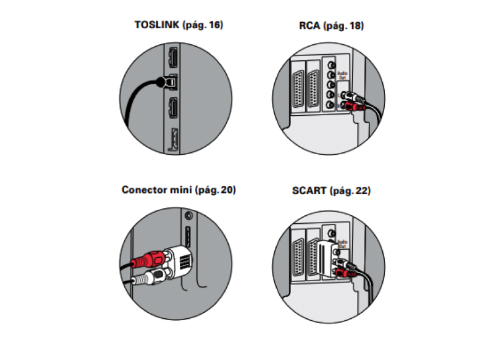
As you can see, you can choose to use the RCA cable with one of the adapters shown in the following image:

Please note that if you want the sounds from the TV to be output only through your hearing aids, so that no one else can hear the TV, you will need to choose to use a mini jack along with the RCD cable, inserted into the TV's audio output.
With the rest of the options, the sounds of the television will be emitted both through your hearing aids and through the speakers in the room. The amazing thing about this extremely convenient option is that you have control of your own volume through your hearing aids or your EasyControl-A app, without affecting the volume of the TV that others will hear! Of course, if someone uses the remote control to regulate the volume it will also affect the volume transmitted to your hearing aids. You can rectify it, again, using the volume buttons on your hearing aids.
Pairing your hearing aids to the TV-A
- Make sure that the television is turned on, with the cables correctly connected to the TV-A, and with the TV-A connected to the current.
- It's time to restart your hearing aids. To do this, if your hearing aids are battery-powered, open and close the battery door. If they are rechargeable, place them on the charger for a few seconds, and then remove them to restart.
- Immediately after, leave the headphones near or on top of the TV-A.

- The pairing process will start automatically. This needs to be done only this one time, during this installation. When both lights on the TV-A stay blue for about 30 seconds, it means pairing is complete, and from now on your hearing aids and the TV-A will be paired whenever you want to watch TV.
Using the TV-A to watch TV
Once all the steps described above have been carried out, the use of TV-A will be available as a program in your hearing aids. Whenever you want to start using your hearing aids to watch TV as if you were wearing wireless headphones, turn on the TV, and use the EasyControl-A app to select the TV program. You can also press and hold the button on your hearing aids that your hearing care professional has told you to activate audio streaming. If you wish, you can even ask your hearing care professional to configure your hearing aids so that they start transmitting the audio from the television at the precise moment it is turned on, automatically and without the need to carry out any other action. action. It's up to you!
So far our brief guide, which we hope has been useful to you. Now you can start using your Bernafon TV-A. Enjoy the movie!