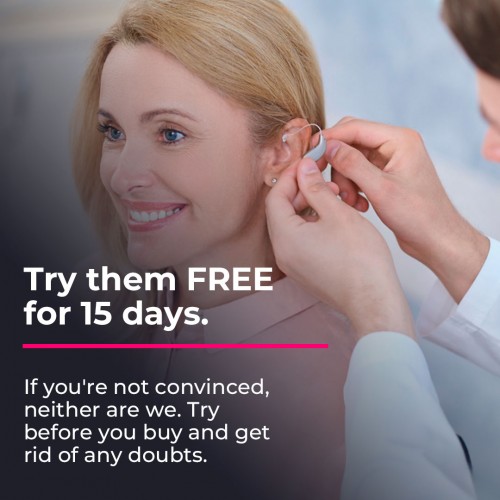How to pair Phonak hearing aids with the TV


A few days ago, in this blog, we talked about the advantages of bluetooth hearing aids and we were able to explain to you that one of the indisputable benefits of this technology is the fact that you can transmit the audio from your television directly to your hearing aids, as if they were wireless headphones of the highest quality, with the help of a revolutionary little connector that plugs into your TV. In the case of the pioneering Phonak brand, this connector is called the TV Connector, and in this article, we are going to show you how to install and pair it to your hearing aids so that you can hear TV with extraordinary comfort, understanding and clarity. Keep in mind, thought, that these instructions are valid for the devices purchased in Spain, as the functionality and the cables provided in different countries might be different.
1-. In the box, along with your TV Connector, you will find three cables and a power head. First, connect the cable labeled “microUSB” to the USB port on the connector, as indicated in the following photo.

2-. Now attach the other end of the wire to the power head. Plug it in, and you will see that the light turns green.

3-. Now, you will need to use only one of the two remaining cables; the other will be left over. The choice depends on whether you don't mind the sound from your TV passing only through your headphones, so other people can't hear it; or if, on the contrary, you want the TV to continue to have volume for the others as well.
- If you want the rest of the people in the room to also be able to hear the TV:
Look for the cable labeled "TV"; It is a cable for optical output. Plug it into your TV, into the jack marked “OPTICAL”. The other end of the cable must be connected to the TV Connector, in the hole that is free to the right of the power cable.
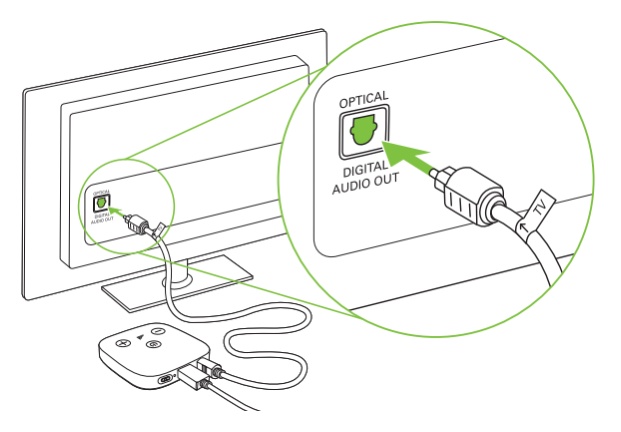
- If you don't mind the TV being heard only through your headphones:
Look for the cable that has no label and is just like a classic headphone cable. This is an audio output cable. You must connect it to your television, in the "audio" jack. The other end of the cable must be connected to the TV Connector, in the hole that is free to the right of the power cable.
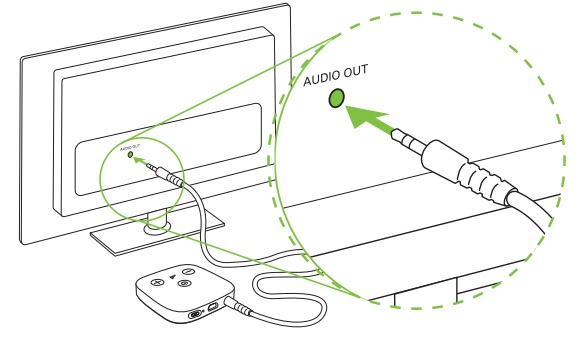
It's possible, as we've said, that using this cable would turn off your TV's speakers so that other people in the room wouldn't be able to hear your TV. It would be like actually wearing headphones. Still, this doesn't happen with all TVs; it depends on the model.
By following these steps, your TV Connector will now be plugged in correctly. Please note that the light will glow red while the TV is off. When you turn on the TV, the light will turn green.
Now, follow the steps below to pair (or link) your hearing aids to the TV Connector.
1-. Make sure you have your hearing aids on and that they're turned on. Stand near the TV and turn it on.
2-. The first time you use the TV Connector, your hearing aids will automatically pair and play a melody to alert you. You will see that the sound of the TV comes directly through your hearing aids!
If this is not the case, briefly press the button indicated below, since it is precisely for the TV Connector and your hearing aids to be linked.

If you still see that audio is not streaming to your hearing aids, you can reset your hearing aids: briefly open the battery door of your hearing aids and close them again, to restart them. In case your hearing aids are rechargeable, turn them off by pressing the lower volume button and turn them on again with the same button, or put them in their charger for a moment and then remove them. After this, press the indicated button on the TV Connector.
3-. If you ever unplug the TV Connector and plug it back in on the same or another TV, or if another hearing aid user wants to connect their devices to the TV, you'll need to press this same pairing button that we showed you in the previous point.
4-. If you want to turn the volume up or down, you can do it through your hearing aids, or through your myPhonak app. Note that this will change the volume only for you to notice; the TV speakers volume will remain the same level. To change the level of the TV, you will have to use the remote control, as normal.
Finally, keep in mind that the microphones in your hearing aids will still pick up sounds from around you while using the TV Connector, but at a lower volume. If you want to hear them with more volume, you can go to your audiologist and he will program it to your liking. You can even make a video call with your audiologist through the "remote support" section of your myPhonak app.
So far this quick guide, and for anything else, do not hesitate to contact us. We hope we have helped you with this article to enjoy your moments in front of the television much more!