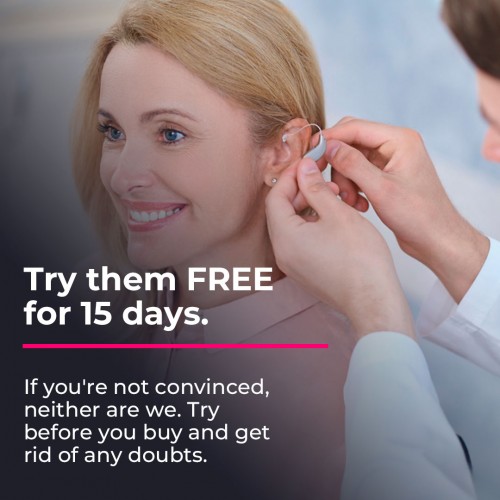What to do if the hearing aids does not connect with the mobile?


Today we spend our lives looking at our cell phones. We call, send messages, watch videos, do paperwork... Something that years ago seemed like science fiction, is now a daily reality. Of course, hearing aids have also entered this connected world and we can now control some of their parameters via our phones or use them as hands-free. But... what should we do if our hearing aids stop connecting to the mobile?
The following guide shows some general guidelines to solve this problem, since the way to carry out the different steps mentioned may differ between brands of hearing aids. At certain points it may be useful to have the indications of the manufacturer of your hearing aid. In the following links, you can find how to do it with the brands that we distribute: Phonak, ReSound and Bernafon.
The first thing is to stay calm. If your hearing aids could be connected to the mobile, rest assured that you will be able to connect again. You have to think that mobile phones are not completely closed technologies and are undergoing changes due to our use or because they are updated.
The first step would be to do some little checks on the phone's settings:

- Check that the hearing aids are working and that the mobile has Bluetooth activated since we may have unintentionally disconnected it.
- See if your hearing aids come out as paired devices. If not, go through the entire pairing process again as instructed by the manufacturer of your hearing aids. If they are linked but don’t connect automatically, try to do it manually by choosing them on your mobile.
The second step would be to check the application of our hearing aids. There are times when communication problems can be found if the mobile or the application has been updated:
- Unpair the hearing aids from the app. For this, within the program there must be some option to forget the devices.
- Redo the pairing process from scratch following the instructions of your manufacturer.
The third step would be to make sure that the application is installed correctly:
- We unpair the hearing aids from the application and from the mobile, as we said in the previous step.
- We completely uninstall the application.
- We reinstall it again.
- We repeat the initial pairing process as if we had never used the hearing aids with the mobile.
Usually, connectivity problems are solved with everything described above. If this were not the case, you would only have to consult with your hearing care professional. He will be more informed about the possible connectivity problems that the application may be giving and the possible failures of the hearing aids regarding this issue. In this way, he will be able to discern if it is an easily solvable problem or if, on the contrary, it should be sent to the manufacturer to fix it.
As always, at Claso we are committed to improving your hearing. Therefore, we are always attentive to the latest technological developments that can help us achieve this goal. Thanks to the connectivity with mobile phones, we can offer you our teleaudiology services remotely. Take our online hearing test and ask us what solutions we can offer you. Get ready to enjoy your audition again!